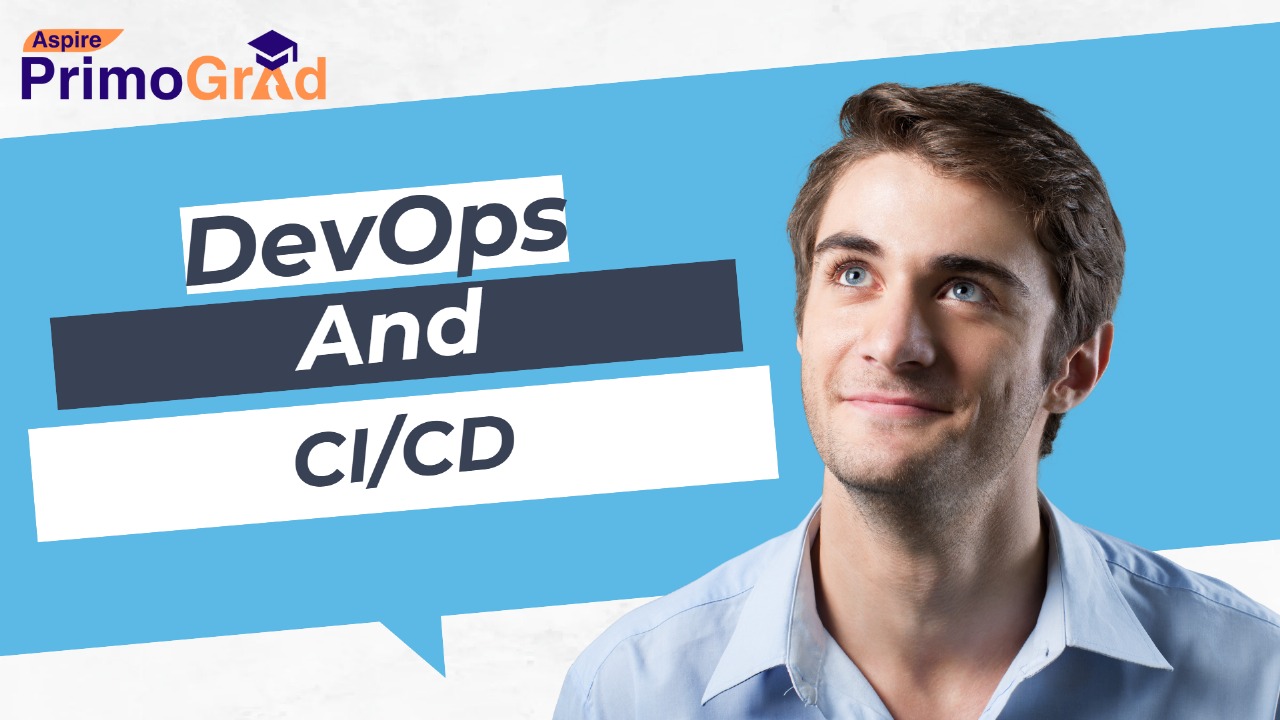About this course
Course Description
Module 1: Introduction to DevOps (10 Hours)
This module lays the foundation for understanding DevOps principles, culture, and practices. Learn how DevOps fosters collaboration between development and operations teams to accelerate software delivery. Explore Git for version control and gain hands-on experience setting up GitHub repositories and branching strategies like GitFlow. Dive into CI/CD concepts, build automation tools like Maven or Gradle, and learn to write build scripts. The module concludes with a practical session to create a basic CI/CD pipeline using Jenkins or GitHub Actions.
Module 2: Infrastructure as Code (IaC) (10 Hours)
Learn how to manage and automate infrastructure using Infrastructure as Code (IaC) tools. This module introduces Terraform for infrastructure provisioning, Ansible for configuration management, and Kubernetes for container orchestration. Discover how to securely manage secrets with tools like Vault and deploy applications on Kubernetes using Helm Charts. The module emphasizes monitoring infrastructure using Prometheus and Grafana and concludes with a hands-on session deploying an app using Terraform and Kubernetes.
Module 3: Continuous Integration Tools (10 Hours)
This module dives deep into continuous integration (CI) tools, focusing on Jenkins, GitLab CI, and GitHub Actions. Learn to set up Jenkins pipelines, integrate Docker for containerized builds, and automate testing frameworks. Explore security scanning in CI/CD pipelines, artifact management, and deploying applications to multiple environments. The module includes a practical session to implement a complete CI/CD workflow with multi-stage deployments.
Module 4: Containerization and Orchestration (15 Hours)
Master containerization with Docker and orchestration with Kubernetes in this module. Learn to create and manage Docker images, use Docker Compose for multi-container applications, and apply security best practices. Transition to Kubernetes to deploy, scale, and manage applications with YAML configurations. Explore features like load balancing, persistent storage, and scaling replicas. The module culminates in deploying a microservices-based application using Kubernetes.
Module 5: Advanced DevOps Practices (15 Hours)
This advanced module covers the cutting-edge practices in DevOps. Learn centralized logging with the ELK Stack, monitoring with Prometheus and Grafana, and deployment strategies like blue-green and canary releases. Explore chaos engineering for resilience testing and DevSecOps for integrating security into DevOps workflows. Topics like disaster recovery, cost optimization, and service meshes round out this module.
Let me know if you'd like additional customizations for the descriptions!
Comments (0)
This session introduces the foundational principles and practices of DevOps. Learn how DevOps bridges the gap between development and operations to enable faster, more reliable software delivery. Understand key concepts like automation, continuous integration, and continuous deployment, along with DevOps’ role in modern software development processes.
Explore the cultural aspects of DevOps, focusing on collaboration, communication, and shared responsibility between development and operations teams. Learn how fostering a DevOps culture can break down silos, improve efficiency, and create a unified workflow that aligns teams towards a common goal: delivering high-quality software quickly and consistently.
Understand the importance of version control in software development and dive into Git, the most popular version control system. Learn essential commands for tracking changes, collaborating on projects, and managing branches. By the end, you’ll be able to use Git confidently for source code management and team collaboration.
Learn the core concepts of Continuous Integration (CI) and Continuous Deployment (CD). This session explains how CI/CD pipelines automate code integration, testing, and deployment, enabling rapid and error-free releases. Understand the role of CI/CD in DevOps workflows and its benefits for software development
Gain hands-on experience setting up and managing a project repository on GitHub. Learn best practices for initializing a repository, organizing project files, and using features like branches, pull requests, and issues to streamline collaboration and improve project visibility.
Understand the importance of effective branching strategies in Git. Learn about GitFlow and similar approaches to manage features, fixes, and releases efficiently. This session covers how to create, merge, and manage branches to enable parallel development and maintain a clean codebase.
Dive into automating build processes using tools like Maven or Gradle. Learn how these tools streamline dependency management, compile code, and package applications. This session emphasizes the importance of automation in reducing errors, saving time, and ensuring consistent builds.
Get introduced to CI pipeline tools like Jenkins, GitLab CI, and GitHub Actions. Learn how to configure these tools to automate code builds, testing, and deployments. This session focuses on creating basic pipelines that integrate seamlessly into DevOps workflows.
Learn to write shell scripts for automating tasks like running tests, packaging applications, and setting up environments. This session teaches you to create custom scripts that enhance automation, integrate into CI/CD pipelines, and reduce manual intervention in repetitive tasks.
This session introduces Infrastructure as Code (IaC), a practice of managing and provisioning infrastructure through code rather than manual processes. Learn about the benefits of IaC, including automation, consistency, and scalability. Explore use cases such as cloud provisioning, configuration management, and disaster recovery, and understand why IaC is integral to modern DevOps practices.
Dive into Terraform, one of the most popular IaC tools. Learn how to write basic Terraform scripts to provision cloud infrastructure like virtual machines, networks, and storage. This session covers Terraform’s declarative syntax, state management, and how it integrates with major cloud providers such as AWS, Azure, and GCP.
Understand the basics of Ansible, a powerful configuration management tool. Learn how to use Ansible to automate repetitive tasks like software installations, environment setups, and system updates. This session introduces playbooks, inventory files, and modules to simplify configuration management for infrastructure.
This session focuses on automating the provisioning and management of cloud resources using IaC tools. Learn how to create reusable templates, orchestrate deployments, and manage dynamic infrastructure at scale. Explore practical scenarios such as setting up multi-tier applications and integrating automation into CI/CD pipelines.
Learn how to securely manage secrets, such as API keys, passwords, and certificates, using tools like HashiCorp Vault. This session covers best practices for storing, accessing, and rotating sensitive information in your infrastructure. Understand how to integrate secret management with automation workflows to enhance security.
Gain a foundational understanding of Kubernetes, a leading container orchestration platform. This session introduces Kubernetes concepts like Pods, Nodes, Clusters, and Deployments. Learn why Kubernetes is essential for managing containerized applications and how it simplifies scaling, load balancing, and fault tolerance.
Learn how to deploy applications on Kubernetes by creating a simple cluster. This session focuses on writing YAML configurations to define resources like Pods, Services, and Deployments. Understand the deployment lifecycle and practice scaling, updating, and managing applications in Kubernetes.
Explore Helm, a package manager for Kubernetes. Learn how Helm simplifies Kubernetes deployments by packaging configurations into reusable charts. This session covers creating and customizing Helm charts to manage complex applications efficiently and deploy them with minimal effort.
Discover how to monitor infrastructure and applications using tools like Prometheus and Grafana. This session covers setting up monitoring systems to collect metrics, visualize data, and set up alerts for anomalies. Learn how to create dashboards for performance analysis and ensure high availability of your infrastructure.
Learn the fundamentals of Jenkins, a leading automation server for continuous integration (CI). This session covers installing and configuring Jenkins, setting up nodes, and managing plugins. By the end, you’ll understand how Jenkins streamlines software development and integrates with various tools and platforms.
Explore Jenkins Pipelines, a powerful way to define and manage CI/CD workflows as code. Learn how to write declarative and scripted pipelines to automate tasks like code builds, testing, and deployments. This session emphasizes modular and reusable pipeline practices.
Understand how Docker enhances Jenkins by providing isolated, consistent environments for builds. This session covers containerizing Jenkins builds using Docker images, running pipelines inside containers, and managing Docker integration for scalable CI/CD workflows.
Learn how to integrate automated testing frameworks into CI pipelines. This session demonstrates running unit and integration tests during the build process, ensuring code quality and preventing bugs from entering production. Tools like JUnit, TestNG, or Pytest are used as examples.
Dive into GitLab CI, an integrated CI/CD solution. Learn how to configure .gitlab-ci.yml files to define pipelines, automate tasks, and deploy code. This session highlights GitLab CI’s features like parallel jobs, environment variables, and integration with GitLab repositories.
Explore GitHub Actions, GitHub’s native CI/CD tool. Learn to create and manage workflows using YAML configurations, automate builds, and deploy applications directly from GitHub repositories. This session focuses on seamless integration with GitHub’s ecosystem.
Understand the importance of integrating security into CI/CD pipelines. Learn to use tools like SonarQube, Snyk, or OWASP Dependency-Check to scan code for vulnerabilities, ensuring secure builds and deployments. This session also covers secure handling of secrets and credentials.
Learn to manage build artifacts effectively using tools like Nexus or JFrog Artifactory. This session covers storing, versioning, and distributing artifacts like binaries, Docker images, and libraries, ensuring consistency across environments and teams.
Master the process of deploying applications across staging, testing, and production environments. Learn best practices for environment-specific configurations, managing rollouts, and automating deployments to ensure smooth and reliable releases.
Learn the fundamentals of Docker and containerization. Understand how Docker packages applications and their dependencies into containers for consistent behavior across environments. This session covers the benefits of containers, including portability, scalability, and efficient resource utilization.
Master the process of building Docker images using Dockerfiles. Learn to define instructions for creating lightweight, efficient images and explore best practices for image optimization. This session ensures you can build and customize images for various applications.
Get hands-on experience managing Docker containers. Learn essential commands to start, stop, restart, and inspect containers. Understand how to monitor container performance and logs, and practice troubleshooting common container issues.
Discover Docker Compose, a tool for managing multi-container applications. Learn to define services, networks, and volumes in a docker-compose.yml file. This session demonstrates deploying and managing complex applications with multiple interconnected containers.
Understand the importance of securing containers in production environments. Learn best practices for minimizing vulnerabilities, such as using trusted images, avoiding root users, and scanning images for vulnerabilities. This session also covers securing Docker configurations and secrets.
Explore Kubernetes, a powerful container orchestration platform. This session introduces Kubernetes components like Pods, Nodes, Clusters, and Deployments. Learn to set up a local Kubernetes cluster using tools like Minikube or Kind and understand its role in managing containers at scale.
Learn to deploy applications on Kubernetes by writing and applying YAML configurations. This session focuses on creating Pods, Services, and Deployments to run containerized applications. Gain hands-on experience in managing Kubernetes resources and understanding the deployment lifecycle.
Understand how Kubernetes handles scaling and load balancing to ensure application availability and performance. Learn to scale replicas dynamically based on demand and configure Services for distributing traffic across multiple Pods.
Dive into persistent storage in Kubernetes to manage application data. Learn to create and use volumes, Persistent Volume Claims (PVCs), and Storage Classes to ensure data remains accessible even if Pods are restarted or rescheduled.
Learn to implement centralized logging and monitoring using the ELK Stack (Elasticsearch, Logstash, and Kibana). Understand how to collect, process, and visualize logs from applications and infrastructure to troubleshoot issues and ensure operational efficiency.
Explore Prometheus for metrics collection and Grafana for creating insightful dashboards. Learn to monitor application performance, set up alerts for anomalies, and visualize critical metrics to ensure system reliability and health.
Master blue-green deployments, a strategy for achieving zero-downtime during updates. Learn how to maintain two environments (blue and green) and switch traffic seamlessly between them to minimize risk and ensure smooth rollouts.
Understand canary releases, a gradual deployment strategy where updates are rolled out to a subset of users before full-scale deployment. Learn to monitor metrics during the release process to identify potential issues early and ensure a safe rollout.
Learn the principles of chaos engineering to test the resilience of systems under unexpected conditions. This session involves introducing controlled failures in production-like environments to uncover weaknesses and improve system reliability.
Explore how to integrate security practices into the DevOps lifecycle. Learn about tools and techniques for automating vulnerability scans, securing pipelines, and ensuring compliance. Topics include container security, secrets management, and identity access controls.
Discover how to design and implement disaster recovery strategies for business continuity. Learn techniques like data replication, automated failover, and recovery testing to prepare for potential outages or catastrophic events.
Learn strategies to optimize costs in cloud environments. Topics include monitoring resource usage, auto-scaling, right-sizing instances, and using reserved capacity. Gain insights into tools and practices to balance performance and cost-efficiency.
Explore service mesh tools like Istio for managing microservices communication. Learn how to handle traffic routing, load balancing, security, and observability in a microservices architecture. This session emphasizes simplifying service-to-service communication and enhancing operational control.